OMRON PROBE COVER-ET MC523/TH839S 40S
Any enquiries related to product information, please message us via LiveChat and our pharmacist will assist you within the operating hours of 10 am to 4 pm from Monday to Friday. (excluding weekends and public holidays)
Need this product urgently? Try our home delivery service and you will receive your parcel within 24 hours. Shop via WhatsApp now.
CLICK HERE
- Collect 1 point for every RM1 spent.
- Redeem RM1 with 150 points
- Birthday point EXTRA2x valid on whole birthday month.
GOLD112 POINTS
PLATINUM168 POINTS
OMRON EAR THERMOMETER PROBE COVERS enable accurate and hygienic temperature taking. It’s important that the Omron Ear Thermometer Probe Cover on the temperature sensor is replaced every time a reading is taken. Disposable probe cover ensure hygienic use without having to clean or disinfect the sensor and virtually eliminate cross contamination. What’s more, fitting a new Omron Ear Thermometer probe cover each time ensures that dirt or ear wax does not build up and clog the sensor window, which could lead to inaccurate temperature readings.
USE ONLY ORIGINAL OMRON EAR THERMOMETER PROBE COVERS FOR ACCURATE READINGS.
Omron Probe Cover MC-EP2 is for use with Omron Ear Thermometer model TH839S only.
To ensure accuracy and sanitary practice, change probe cover after each use.
Steps to use the probe cover:
1: Gently squeeze the opposite ends of the thermometer to pull off the probe cap
2: Place a new and undamaged probe cover on the connection ring. Make sure to place the “Adhesive Side” of probe cover “Upward”
3: Align the probe with the center of probe cover and insert the probe into the probe cover on the connection ring
4: Push the connection ring until the “Click” sound. This means the probe cover has been installed successfully
NOTE: If the probe cover did not install well, the probe icon will flash on the LCD screen and can’t take the ear temperature (will hear 4 beep sounds without reading shown on the LCD when measuring) on the LCD screen. Please check the probe cover again
SPECIFICATIONS:
» 40 pcs probe cover per box
» Probe cover MC-EP2 can be used with the following model of Omron Ear Thermometer: TH839S
» Connector Ring NOT included in this box
» Operating Temperature: +10°C ~ +40°C





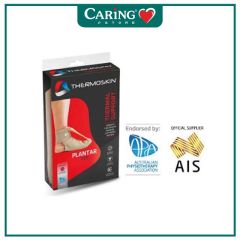
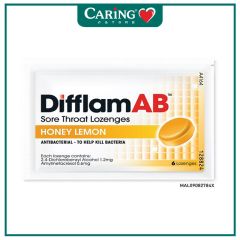

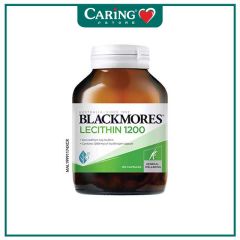


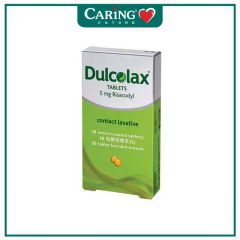
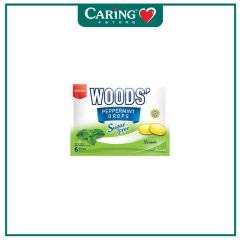


The information below is required for social login
Sign In
Create New Account